View of default VBA Windows or VBE.
Windows version Excel's supports programming for Visual Basic for Applications (VBA), which is apart of Visual Basic. It allows spreadsheet manipulation that is impossible to do with standard Excel techniques.
Programmers may write code on VBA window known as Visual Basic Editor (VBE). Instead of writing a script, users also may do some Excel recording activity and the recording will be wrote on macro's recorder.
VBE Toolbar
Try to memorize the icon as you will use them to execute and control your code later.
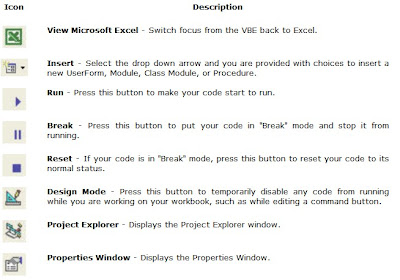
The Project Explorer
Normally, it is located at the top-left of the VBE. Used to navigate on the elements in the programming environment, you may double click on the object to switch. Other than worksheet object, Project explorer also may included with form object or modules:
Watch Window.
Watch window works during execution activity where users may select some parameters to monitor their value keep on every line program executed.
VBE important features for Programming.
Now from the default VBE window go to View and your may see the other Drop-down menu. You may select or deselect the windows by yourself for your understanding about VBE but there are 3 important sub-window that may help us during programming session. Project Explorer, Watch Window and Properties Window.
When the propery window loaded in your VBE, double click on each items in project explorer. You'll realize once the item selected, the property window also will change. So we can conclude here, property window works to show the user about the object properties during design time process.




No comments:
Post a Comment
Please add if your have better information.